Google+に、プロフィールのページとホームページがあるように
Facebookにも、プロフィールのページとホームページがあります
Facebookのホームページも作ってみました
お店ではないので必要ないような気もしますが、どうなんでしょう
Twitterと同様に記事を更新したらホームページに投稿されるようにしてます
記事下にいいねのボタンをつけました
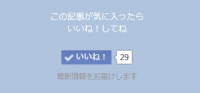
こちらのブログを参考にしましたよ→ままはっく
こちらに詳しく書いてあります
少しページ表示速度が遅くなったような気がするので
SNSのカウントをキャッシュするプラグインも入れました
「SNS Count Cache」
このテンプレートの場合は、content.phpに追加しました
【追加したコード】
<!-- 記事がよかったらいいね ここから --><?php if (wp_is_mobile()) :?> <div class="p-shareButton p-asideList p-shareButton-bottom"> <div class="p-shareButton__cont"> <div class="p-shareButton__a-cont"> <div class="p-shareButton__a-cont__img" style="background-image: url('<?php echo wp_get_attachment_url( get_post_thumbnail_id($post->ID) ); ?>')"></div> <div class="p-shareButton__a-cont__btn"> <p>この記事が気に入ったらいいね!しよう</p> <div class="p-shareButton__fb-cont p-shareButton__fb"> <div class="fb-like" data-href="ここにFacebookページのURLを入れる" data-layout="button_count" data-action="like" data-show-faces="false" data-share="false"></div> <span class="p-shareButton__fb-unable"></span> </div> </div> </div> </div> <div class="p-asideFollowUs__twitter"> <div class="p-asideFollowUs__twitter__cont"> <p class="p-asideFollowUs__twitter__item">Twitterで〇〇名前を</p> <a href="ここにTwitterアカウントのURLを入れる" class="twitter-follow-button p-asideFollowUs__twitter__item" data-show-count="true" data-size="large" data-show-screen-name="false">Follow @アカウント名</a> <script>!function(d,s,id){var js,fjs=d.getElementsByTagName(s)[0],p=/^http:/.test(d.location)?'http':'https';if(!d.getElementById(id)){js=d.createElement(s);js.id=id;js.src=p+'://platform.twitter.com/widgets.js';fjs.parentNode.insertBefore(js,fjs);}}(document, 'script', 'twitter-wjs');</script> </div> </div> </div><?php else: ?><div style="padding:10px 0px;"></div> <!-- 記事がよかったらいいねPC --> <div class="p-entry__push"> <div class="p-entry__pushThumb" style="background-image: url('<?php echo wp_get_attachment_url( get_post_thumbnail_id($post->ID) ); ?>')"></div> <div class="p-entry__pushLike"> <p>この記事が気に入ったら<br>いいね!しよう</p> <div class="p-entry__pushButton"><div class="fb-like" data-href="ここにFacebookページのURLを入れる" data-layout="button_count" data-action="like" data-show-faces="false" data-share="false"></div> </div> <p class="p-entry__note">最新情報をお届けします</p> </div> </div> <div class="p-entry__tw-follow"> <div class="p-entry__tw-follow__cont"> <p class="p-entry__tw-follow__item">Twitterで〇〇名前をフォローしよう!</p> <a href="ここにTwitterアカウントのURLを入れる" class="twitter-follow-button p-entry__tw-follow__item" data-show-count="true" data-size="large" data-show-screen-name="false">Follow @ツイッターアカウント名</a> <script>!function(d,s,id){var js,fjs=d.getElementsByTagName(s)[0],p=/^http:/.test(d.location)?'http':'https';if(!d.getElementById(id)){js=d.createElement(s);js.id=id;js.src=p+'://platform.twitter.com/widgets.js';fjs.parentNode.insertBefore(js,fjs);}}(document, 'script', 'twitter-wjs');</script> </div></div><?php endif; ?> <!-- 記事がよかったらいいね ここまで -->
/*記事がよかったら、いいねスマホ CSS*/.p-shareButton-bottom { padding-bottom: 15px; overflow: hidden}.p-shareButton__buttons { font-weight: 700; color: #fff; font-size: 13px; text-align: center}.p-shareButton__buttons>li { padding-left: 3px; padding-right: 4px}.p-shareButton__buttons .c-btn { padding: 8px 0; border-radius: 2px}.p-shareButton__buttons .c-ico { display: block; margin: auto auto 5px}.p-shareButton__fb { -webkit-transform: scale(1.2); -ms-transform: scale(1.2); transform: scale(1.2); width: 115px}.p-shareButton__fb-cont { position: relative; width: 108px; margin: 0 auto}.p-shareButton__fb-unable { position: absolute; top: 0; left: 0; width: 20px; height: 20px}.p-shareButton__cont { margin: 15px 0 0}.p-shareButton__a-cont { background: #2e2e2e; display: table; width: 100%}.p-shareButton__a-cont__img { display: table-cell; min-width: 130px; -webkit-background-size: cover; background-size: cover; background-repeat: no-repeat; background-position: center}.p-shareButton__a-cont__btn { display: table-cell; padding: 12px; text-align: center}.p-shareButton__a-cont__btn p { font-size: 12px; color: #fff; font-weight: 700; padding: 5px 0 15px; line-height: 1.4; margin-bottom: 0px;}.p-asideFollowUs__twitter { border: 2px solid #e6e6e6; margin-top: 15px; padding: 12px 0}.p-asideFollowUs__twitter__cont { text-align: center; font-size: 13px; color: #252525; font-weight: 700}.p-asideFollowUs__twitter__item { display: inline-block; vertical-align: middle; margin: 0 2px}/*記事がよかったら、いいねPC CSS*/.p-entry__push { margin-bottom: 20px; display: table; table-layout: fix; width: 100%; background-color: #2b2b2b; color: #fff;}.p-entry__pushThumb { display: table-cell; min-width: 240px; background-position: center;background-size:cover;}.p-entry__pushLike { display: table-cell; padding: 20px; text-align: center; vertical-align: middle; line-height: 1.4; font-size: 20px;}.p-entry__pushButton { margin-top: 15px; display: inline-block; width: 200px; height: 40px; line-height: 40px; -webkit-transform: scale(1.2); -ms-transform: scale(1.2); transform: scale(1.2);}.p-entry__pushButtonLike { line-height: 1}.p-entry__note { margin-top: 15px; font-size: 12px; color: #999;}.p-entry__tw-follow { margin-bottom: 10px; background: #f4f4f4; width: 100%; padding: 15px 0}.p-entry__tw-follow__cont { text-align: center; font-size: 15px; color: #252525}.p-entry__tw-follow__item { display: inline-block; vertical-align: middle; margin: 0 15px}
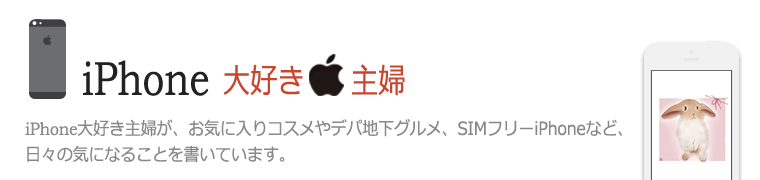


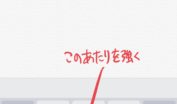






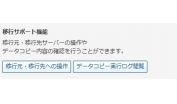












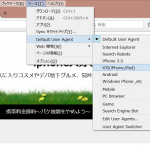















この記事へのコメントはありません。